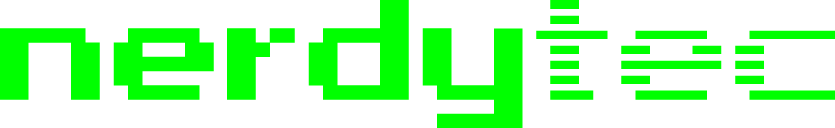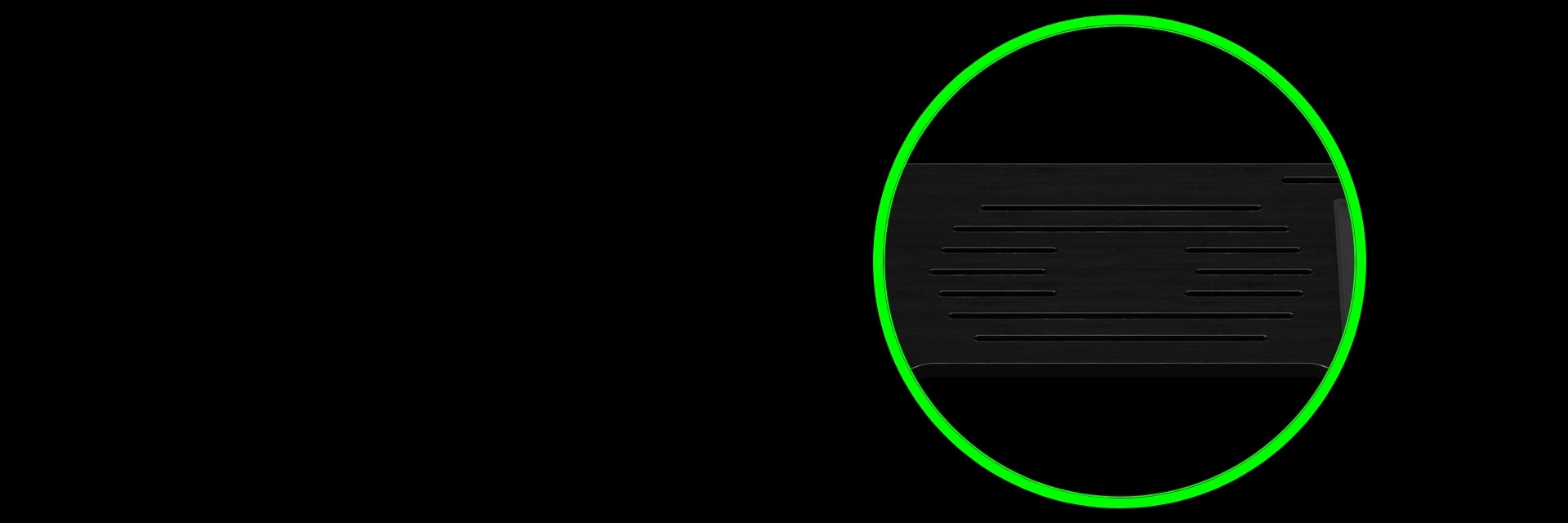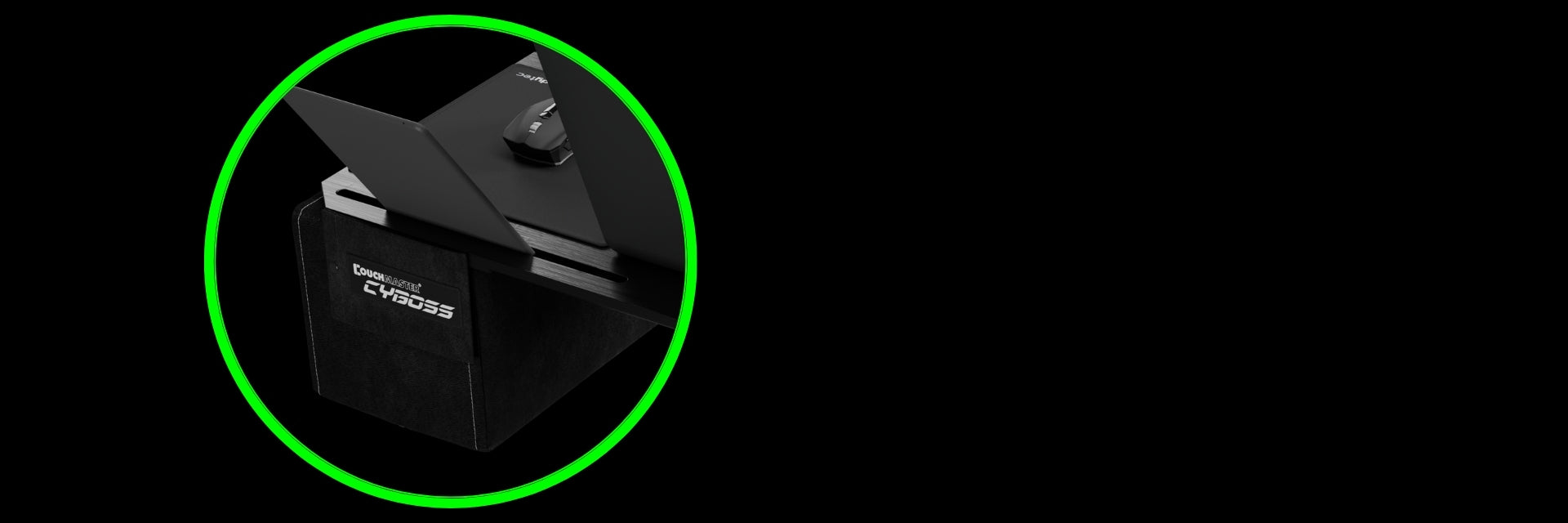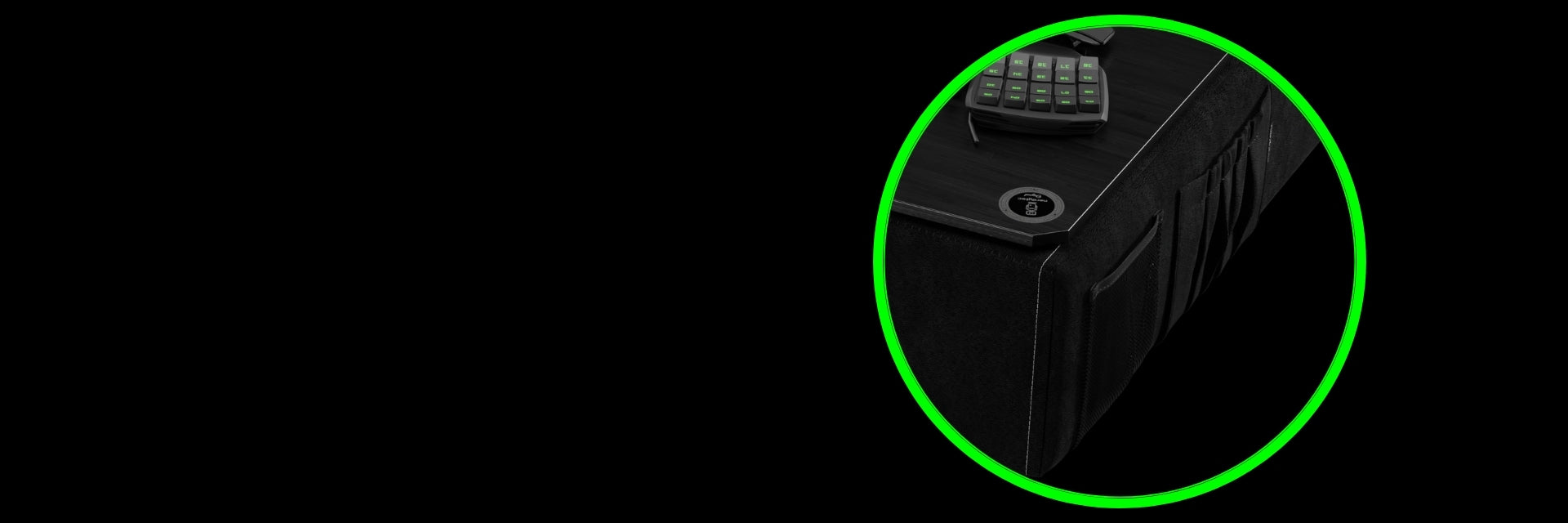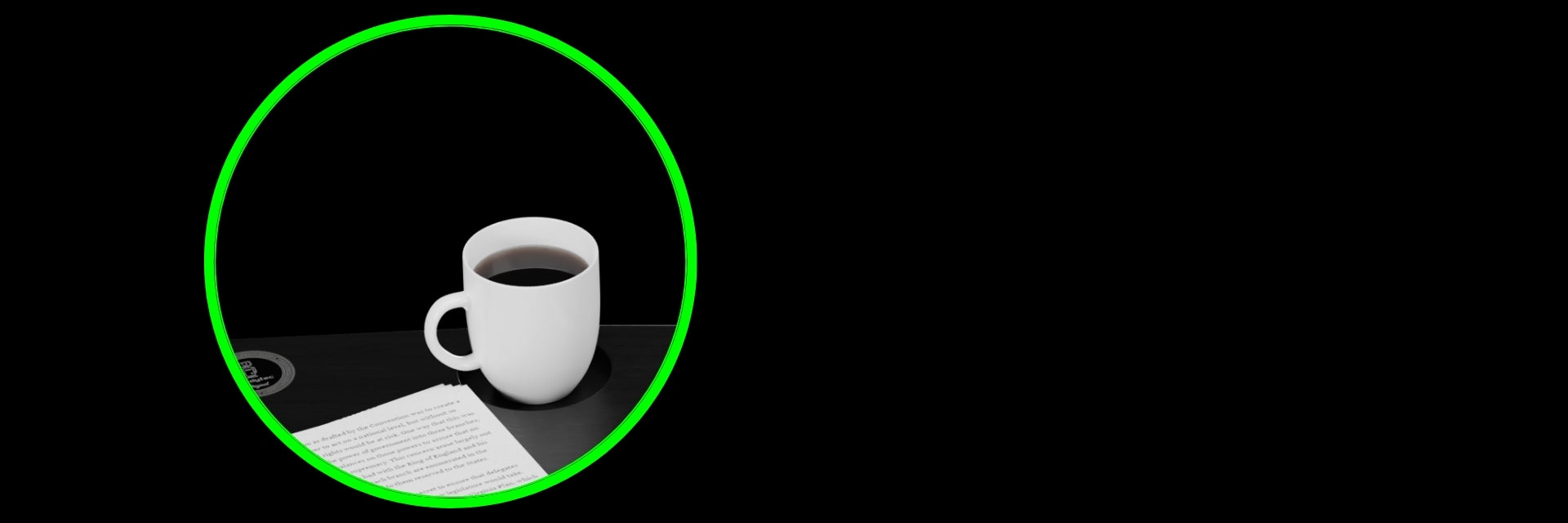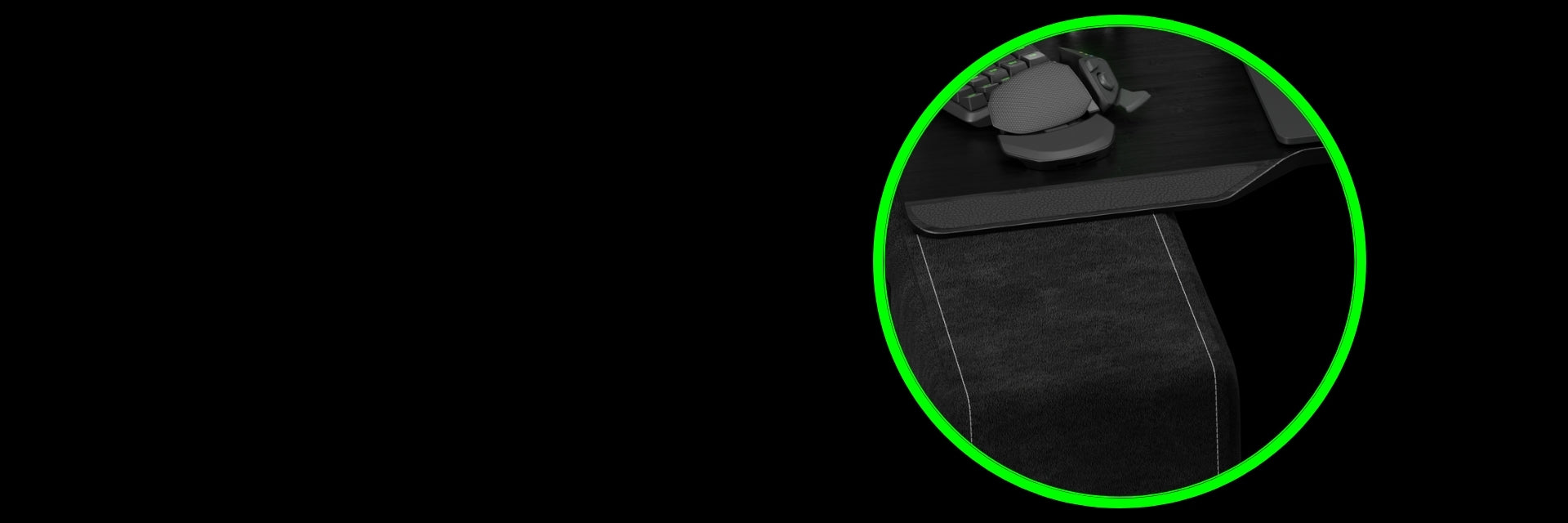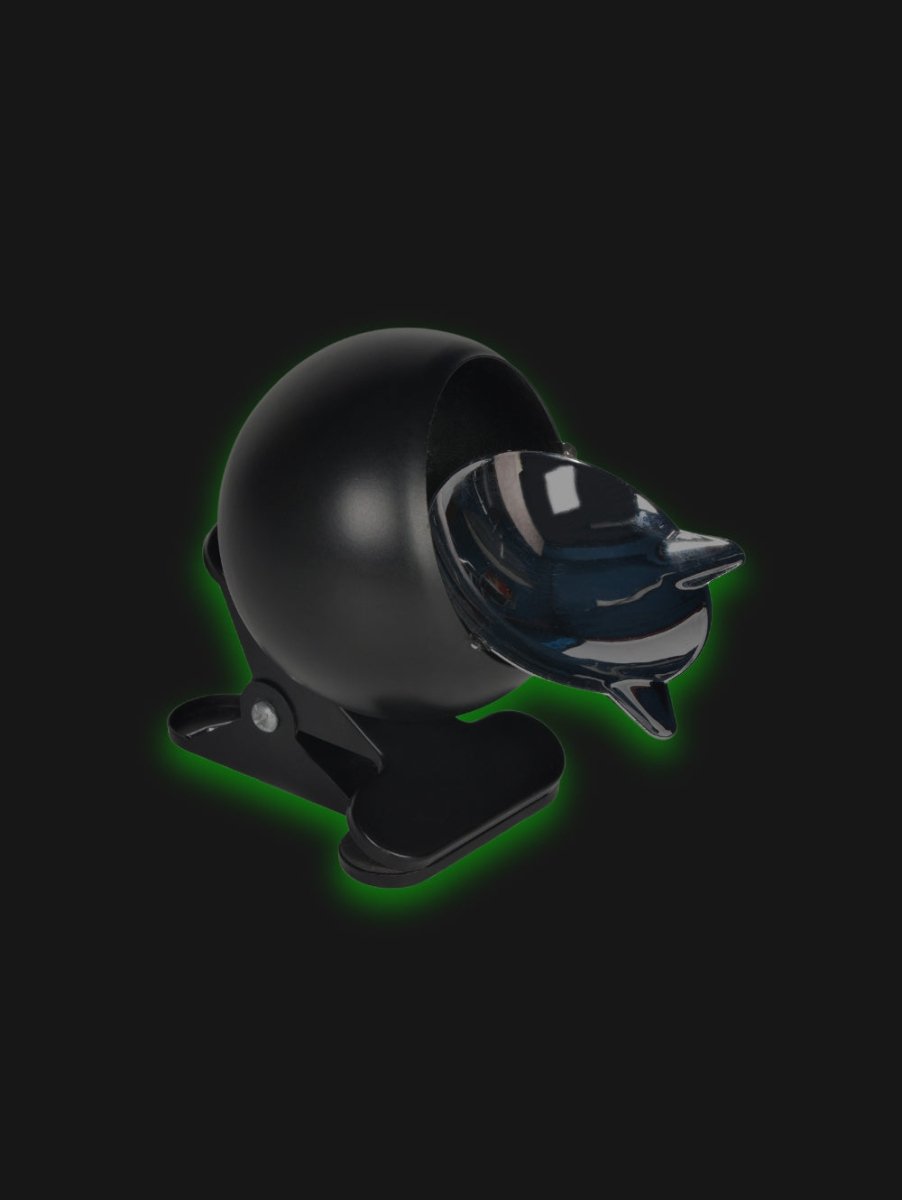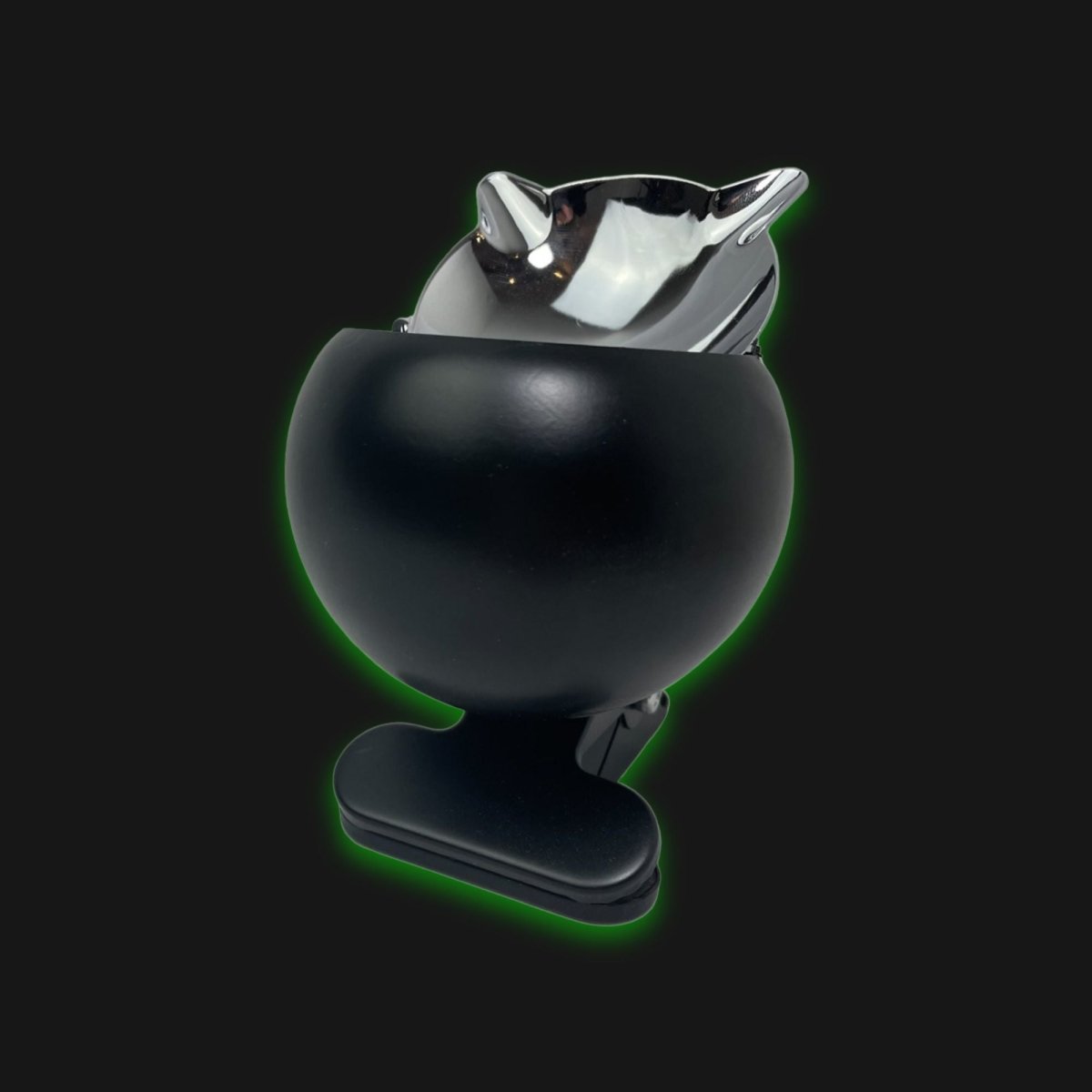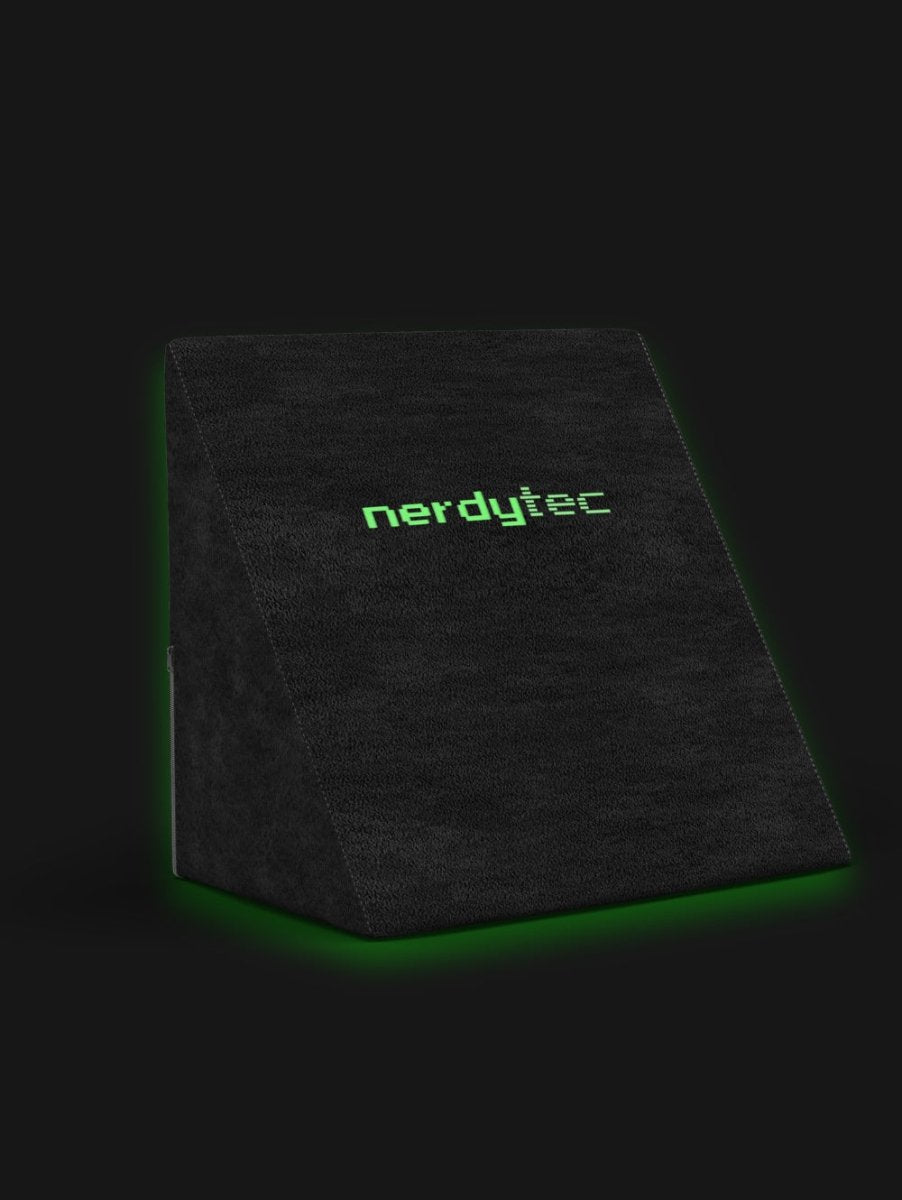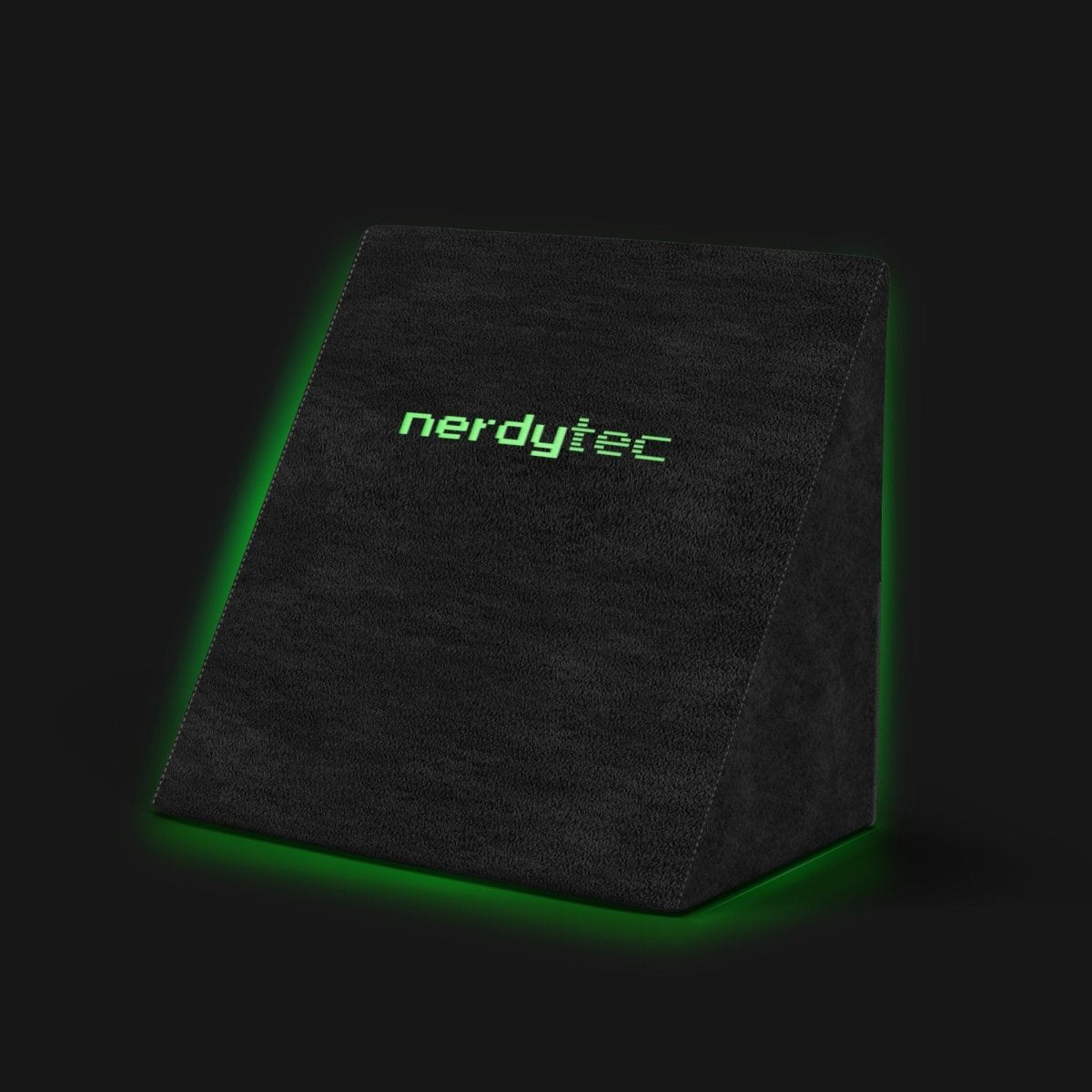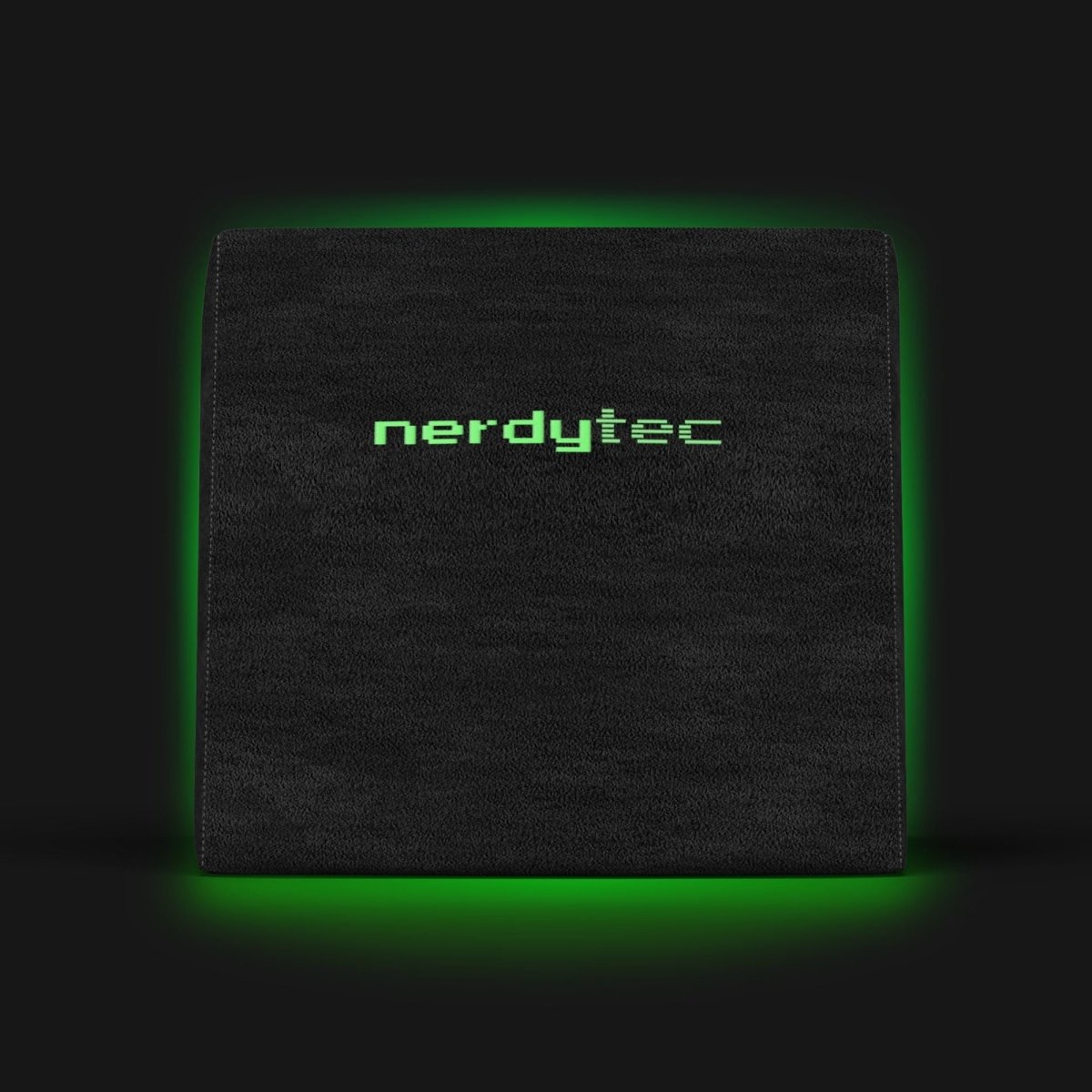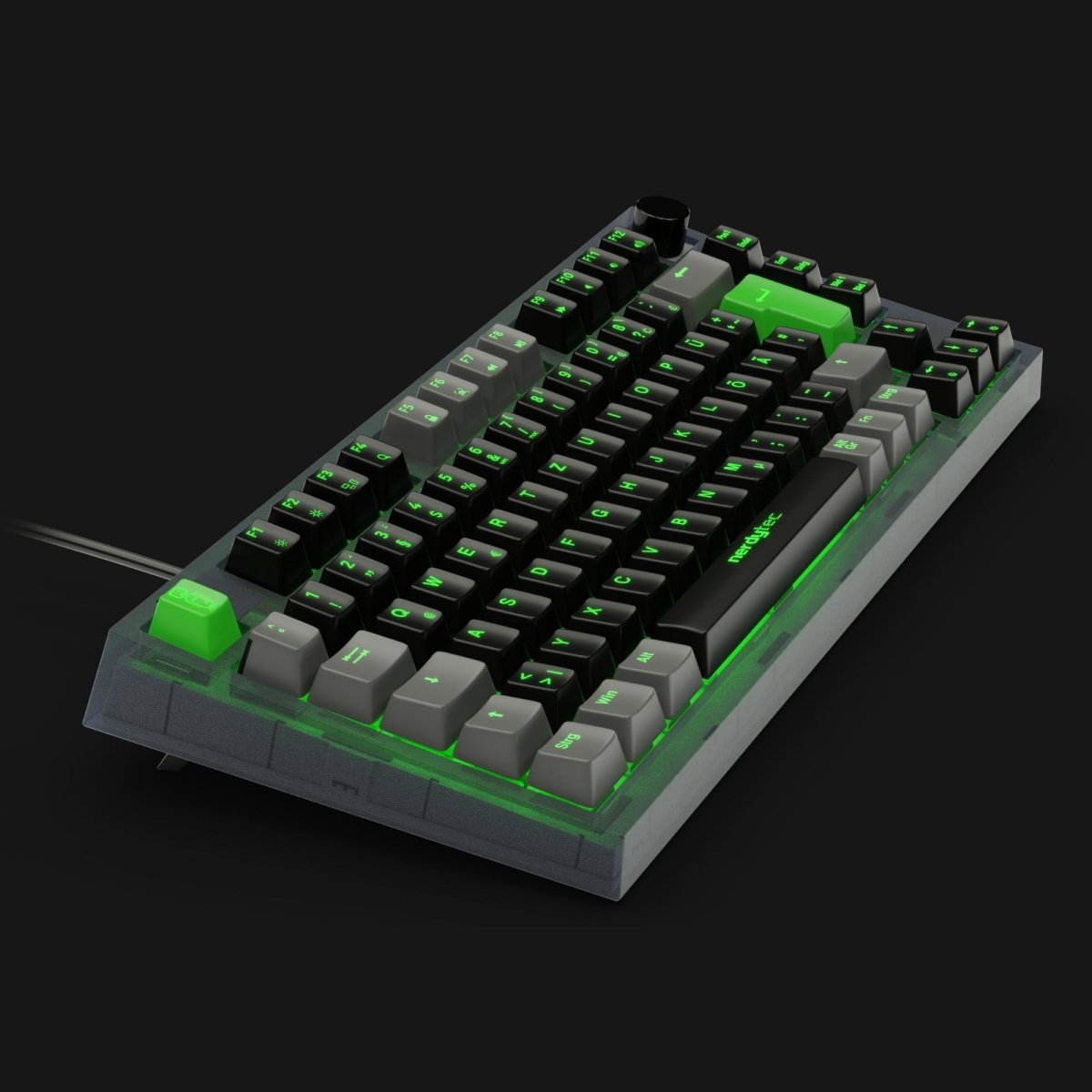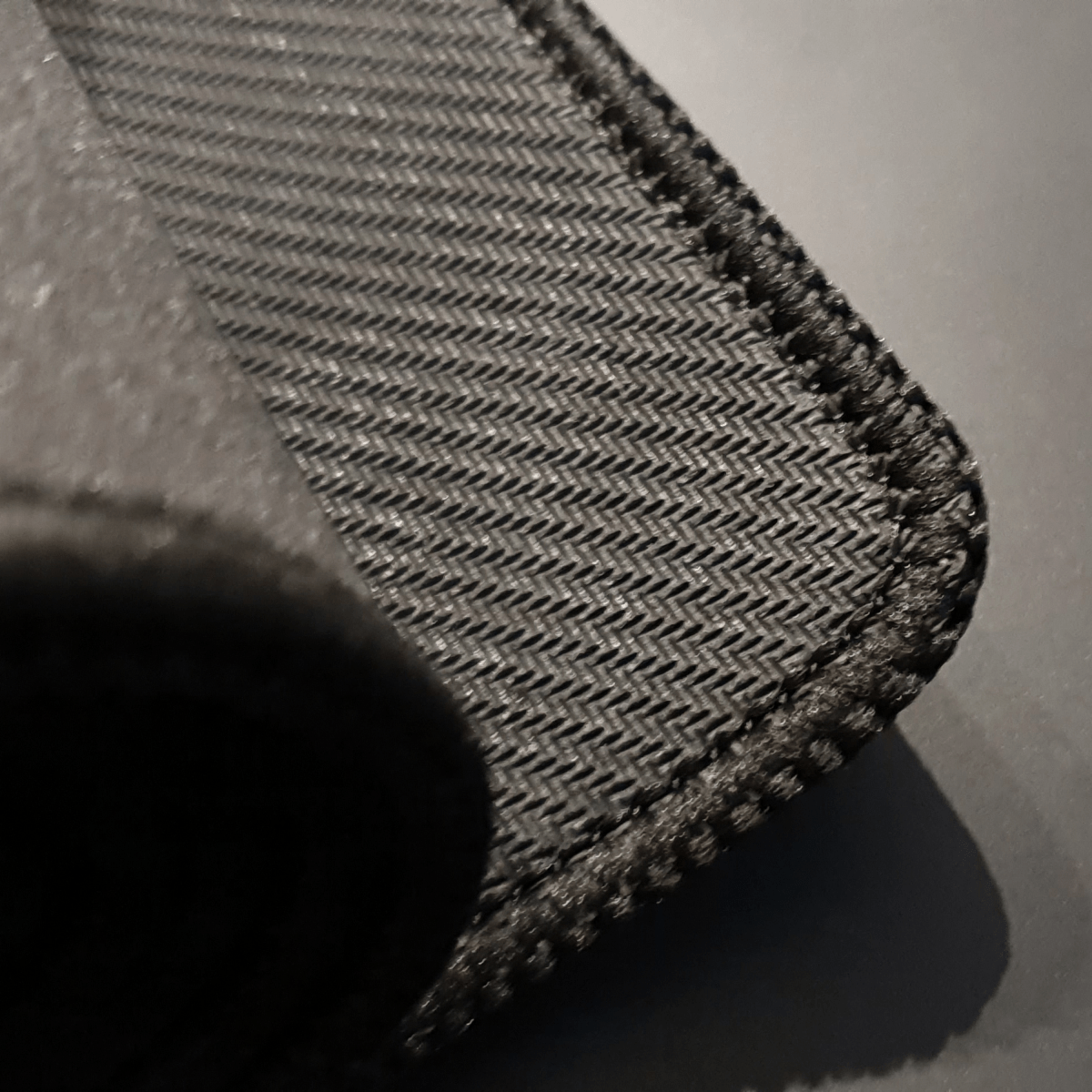NT-CM-CYBOSS-SUEDE-Black-211
Couchmaster® CYBOSS
Fits well with
Ships within 2-3 business days.
Free shipping within Germany.
Weight: 7.6 kg

Couchmaster® CYBOSS
Full buyer protection
30-day return policy without exceptions
Secure Payment
100% secure & encrypted payment
Support from experts
Direct support from the nerdytec team
Global awards
Unique products loved by the press
FEATURES

A comfy fit for every body type

Enlarged and improved support surface for even more flexibility

With CYBOSS everything stays cool
Your Bundle
SEAMLESS TRANSITION


Q: Where can I use the Couchmaster?
Q: What distinguishes the Couchmaster from other lapboards?
Q: Is the Couchmaster board firmly attached to the cushions?
PRODUCTDETAILS
Technical details
Dimensions

Downloads
Package contents
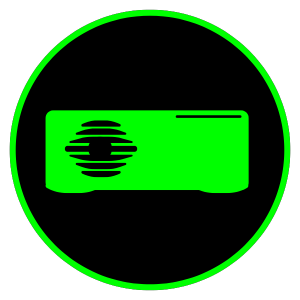
Bamboo board
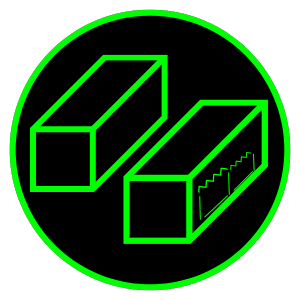
Cushion set (Vacuumed)
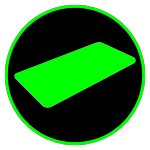
Mousepad
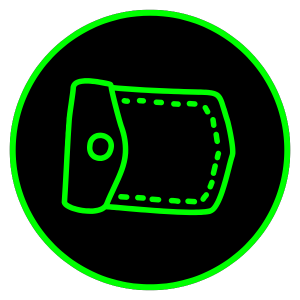
Mouse pocket
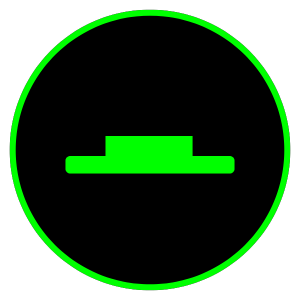
Universal tablet adapter
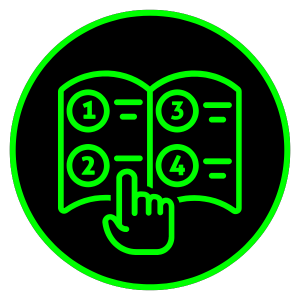
Installation guide